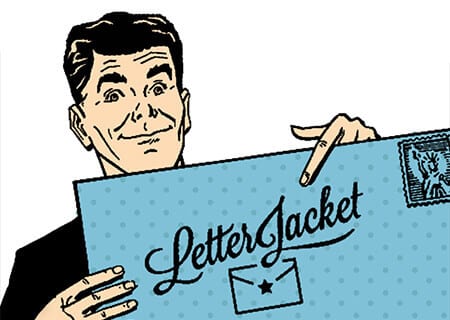If you’ve ever spent long hours on a project, carefully crafting your design with the perfectly chosen colors, only to have it print some muddy, not even close approximation of those colors, you’ve personally discovered the differences between the RGB and CYMK color modes. RGB and CYMK are different color modes used online or in printing and can cause much confusion when you are designing and printing your logo or other branding materials. So, do you Color Print in CYMK?
Advantages of Doing a Color Print in CYMK
There are many things to consider when designing a project, whether it’s a business card, a banner or a brochure. Will it be primarily web-based or will it be printed? If it’s printed you need to look at the design itself, the paper used and whether the carefully chosen colors on the screen will remain true-to-life when printed. This is where knowing the difference between the two types of color comes into play. Selecting the right model will greatly impact the success of your project and, accordingly, your overall peace of mind and happiness.
RGB stands for Red, Green and Blue. These are the primary colors of light. They are known as additive colors which just means as you mix the colors (light) they add to one another and become brighter. We grew up knowing if you add yellow and red you get orange or if you add yellow and blue you get green. You can combine just those three primary colors and end up with thousands of colors. This is what you see on your computer or TV screen. If you add them all together, they get brighter and brighter and eventually you will end up with white. This is the color mode used on computer monitors, TV screens and smart phone screens.
CYMK stands for Cyan, Yellow, Magenta and Key or Black. These are the primary colors used for print and the standard in the printing industry. Printers grow up knowing you can combine various quantities of cyan, magenta, yellow and black to end up with a vast array of colors for print. CYMK is also known as four color or process color. It works completely differently from the RGB color mode because it is subtractive color rather than additive color. With RGB, the more colors you add the brighter it gets ending in white. With CYMK the more colors you add the darker it gets eventually ending in black. So if you have added cyan and yellow, and you subtract the yellow, you end up with green, or if you add magenta and yellow and then subtract the yellow, you end up with bright red. It is also called four process because in the printing process, each color has its own plate and each plate or color is added in layers. The final color is black and the key plate has all the necessary info printed on it for the overall design. Hence the K symbol in CYMK.
So how do you choose the best color mode for your particular project? First, decide if you’re designing for print or digital. If it is digital you will want to use the RGB color mode. If you are designing for print you want to use the CYMK color mode. Probably one of the most common and widely used design applications for both print and the web is Adobe Photoshop. Photoshop uses the RGB color mode as a default but it does have a lot of options for converting your design to CYMK and seeing how it will look when printed. Converting from three to four colors will make the image one-third bigger without adding more detail. And, because of the raster format it uses, larger images may become pixelated and may not be as crisp and clear as smaller images. Another thing to consider is that converting from RGB to CYMK can lead to a duller image with some colors more affected than others, particularly blues.
A better alternative may be Adobe Illustrator when you are designing for print. It defaults to the CYMK color mode and uses a vector-based graphics editor. This means all your images will print crisp and clean and you won’t have larger images pixelating when they are printed. It also allows you to see what your final printed product will look like without having to convert from one color mode to another and hoping for the best.
Once you have your project ready to go don’t forget to contact Letter Jacket for your printing needs. Check out the many services we offer, and give us a call for more information today. We’ll be happy to help you take your project to the next level!